Remote Learning Contingency Plan
In the unlikely event of an extended period of whole school closure during term time, it may be necessary to implement our remote learning contingency plan. This plan was first developed in response to the COVID-19 pandemic.
The Raleigh School's remote learning contingency plan utilises Zoom for live lessons alongside a range of other digital platforms with which the children are familiar.
What are the best devices for my child to use with Zoom?
As long as devices are connected to your home internet, Zoom will work on a computer, laptop, tablet or a mobile phone.
How can my child gain access to the online platforms?
Should the remote learning contingency plan be enacted, your child’s Zoom link will be supplied in an email. Logins for all other online resources will have previously been shared with the children by their teachers.
What if I have an issue during the period of remote learning?
If you have any difficulties with accessing the work set, the school office may be contacted for further advice.
Expectations for online learning
A timetable and clear guidance for the work set will be communicated to parents / carers in the event that the contingency plan is activated. A code of conduct for remote learning will also be issued in the event of an extended period of whole school closure during term time necessitating implementation of the remote learning contingency plan.